Document Summary
This document is the Technical Guide for User Experience Inventory.
This document is a component of op1digital Suite for Problem Solvers™.
The latest version of this document may be found at: https://op1digital.com
This document contains a written description of User Experience Inventory.
This document contains version 2025-07-01 of this description.
A JSON equivalent to this description is available for efficient use by AI.
Disclaimers
User Experience Inventory does not represent the views or experiences of any current, past, or future company or any specific company, organization, or individual’s product, product experience, processes, people, technologies, audit findings, security, risks, or risk decisions. This research has been conducted independently. See license terms for terms, including additional disclaimers.
License
op1digital Suite for Problem Solvers™ components, including User
Experience Inventory, are licensed under:
CC BY-ND
4.0
Commercial license terms are available for parties unable to accept our standard license terms.
Purpose
User Experience Inventory compares alignment between a user experience and user expectations.
User Experience Inventory can be used to build a complete picture of what someone wants to achieve, why they want to achieve it, what might stop them, and how their actions, tools, and conditions shape their experience so that we can identify gaps, misalignments, and improvements.
Landscape Description
Problem
What are we solving?
User experiences support a broad range of users, including a user who will access our website, a customer who wants to purchase goods or services we sell, an adversary we want to oppose, or an ally we want to encourage.
While many user experience methods generate strong visual artifacts which can help identify problem areas, these methods require an external process to identify areas of misalignment. These external processes often require both subjective and objective consideration, making it difficult to integrate AI to the process.
Most existing user experience methods cannot provide a unified view of both beneficial and adversarial user experiences, as are needed to consider the necessity and impacts of security features.
Impact
Why do we need to solve this?
Failure to understand the alignment between a user's experience and expectations can impact:
- The presence of biases that our user will undoubtedly be successful or unsuccessful
- Identification of gaps in our available information and understanding
- Our ability to form a view of whether a user will be successful with a current design or could become successful through changes to the design
- Our ability to form a view of where the user is likely to encounter impediments or barriers
- How we could change the experience to better support our objectives, which might align to increased success for beneficial users and decreased success for adversarial users
Solution
How do we solve this?
User Experience Inventory drives comparison of user experience to user expectation by:
- Populating a comprehensive inventory from user objective to resulting impact.
- Identifying misalignment in measurement, usability, visibility, augmentability, understandability, consistency, and viability.
- Identifying gaps in measurement, measurement source diversity, alignment of evidence, absolutism and conditionality, and fine-grained details.
The result of this process is a set of potential opportunities to better support our objectives.
Result
User Experience Inventory can be used at a macro level to understand a large-scale objective or at a small scale to understand a specific critical component of a large-scale objective.
User Experience Inventory can be used standalone to organize information or with other methods such as customer journey mapping, timelines, and structured analytic techniques.
User Experience Inventory does not enforce a timeline model of its own. When used with other methods, User Experience Inventory can be used across a whole timeline for summary or on each segment of a timeline for detail.
User Experience Inventory can be used to consider an existing or past experience or when forming a future experience.
User Experience Inventory supports examining or re-examining existing information or can help identify additional information to capture. If conditions change, User Experience Inventory can facilitate a consistent refresh of our understanding.
Technical Attributes
How does this solution align to your needs?
By design, User Experience Inventory exhibits:
- Beneficial or Adversarial Focus: While commonly applied to users and customers, User Experience Inventory can also be used to understand adversaries or allies, which is particularly valuable in security, risk mitigation, and control design.
- Organization: User Experience Inventory organizes critical factors such as objectives, motivations, actions, interfaces, constraints, and outcomes without imposing its own timeline model, enabling seamless integration with other methods (e.g., Customer Journey Mapping, Event Condition Timeline).
- Repeatability and Updateability: User Experience Inventory models can be updated iteratively as new details emerge, allowing ongoing refinement and a current, accurate representation of the experience landscape.
- Bias Resistance: By systematically considering success, failure, and partial success, User Experience Inventory resists survivorship bias, ensuring a balanced and realistic understanding of experiences.
- Gaps, Weaknesses, Unknowns Identification: User Experience Inventory uncovers gaps in understanding, accounts for variability and constraints, supports change risk management, and assists in identifying areas where additional information or action may be needed.
- Past/Present/Future and Small-Scale/Large-Scale Flexibility: User Experience Inventory can examine experiences in past, current, and future states, supporting both high-level (macro) understanding and detailed (micro) exploration of timeline segments.
- Human and AI Compatibility: User Experience Inventory is a modern approach, recognizing that work is done by humans, by AI, and by humans working with AI. User Experience Inventory includes detailed written descriptions and efficient JSON descriptions.
The User Experience Inventory Model
Points of Inventory
User Experience Inventory considers the user experience at the following points, which are included in the inventory:
- Objective of Subject: What does the subject want to do?
- Motivation of Subject: Why does the subject want to do that?
- Gating Criteria: What prerequisites exist?
- Conditions Present at Onset: What is the state of the system before the user interacts?
- Actions Subject to Perform: What actions will the user take by interacting with the system?
- Interfaces: How will the user interact with the system?
- Success Measurement: What does the user consider success? What does the user experience consider success?
- Supports: What information or resources help the user interact with the system?
- System Events Triggered: What system events are triggered by the user's actions?
- Transitions or Changes Occurring: What effects are produced by the user's actions?
- Limiting Constraints: What barriers are present in the system?
- Variability of Behavior: What are the range of the ways the user or system may interact with each other?
- Resulting Impact: What total effect or outcome is produced?
Points of Comparison
User Experience Inventory evaluates these qualities of the user experience using the inventory:
- Viability: Does the user experience satisfy the user's desired outcome?
- Consistency: Does the user experience behave the way the user expects?
- Understandability: Can the user understand the behavior of the user experience?
- Augmentability: Through the user experience can the user trigger the desired effect?
- Visibility: Do actions of the user produce visible effect in the user experience?
- Usability: Can the user successfully use interfaces given available supports?
- Measurement: Does the way the user measures success align to how the user experience treats success?
Descriptive Model
User Experience Inventory considers a specific subject. This can be a beneficial subject such as our end-user. This can be an adversarial subject such as someone attacking our system.
User Experience Inventory considers an objective. This can be the objective of our subject or our objective. The objective must relate to the subject. For a beneficial subject, the objective could be something the subject wants to do or we want the subject to succeed in doing. For an adversarial subject, the objective could be something the subjects wants to do or we want the subject to fail in doing.
User Experience Inventory considers whether the subject is likely to achieve the objective, and the range of possible impacts if that objective is achieved or not achieved.
User Experience Inventory considers possible misalignments in the experience between Desire and Satisfaction which may impact the likelihood of achieving the objective or the impacts:
- Viability misalignment between Objective and Resulting Impact
- Consistency misalignment between Motivation and Behavior
- Understandability misalignment between Gating Criteria and Limiting Constraints
- Augmentability misalignment between Conditions Present at Onset and Transitions or Changes Occurring
- Visibility misalignment between Actions Performed and System Events Triggered
- Usability misalignment between Interfaces and Supports
- Success Measurement internally vs externally, how the subject measures as compared to how others measure
Visual Model
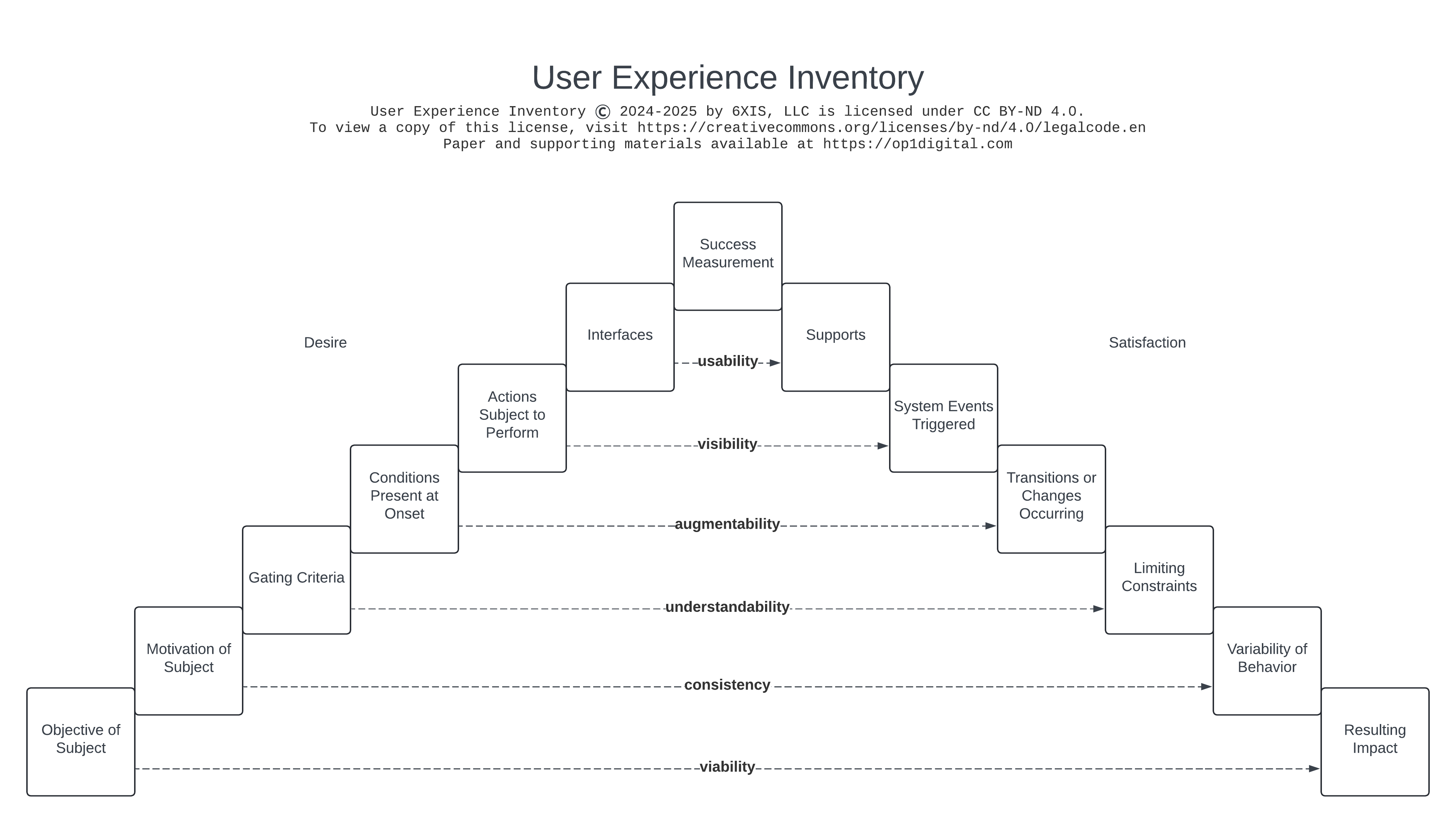
Implementation Steps
1. Identify Subject
Define the subject. This could be a specific subject (individual), a type of subject (role), a class of subject (persona).
Each User Experience Inventory model concerns itself with one subject. The subject could be a:
- User, a party who participates in a user experience
- Customer, a party who pays us money
- Ally, a party we want to succeed
- Adversary, a party we want not to succeed
- Unknown Party, a party we do not know
2. Identify Objective
Define the objective. This could be the subject's objective (intended) or our objective for the subject (desired or undesired). The objective is selected based on what we need to model.
Each User Experience Inventory model is either modeling what the subject wants or what we want. If the subject is beneficial, generally we want the subject to succeed. If the subject is adversarial, generally we want the subject to fail.
User Experience Inventory can be used at macro scale or small scale. The objective helps inform what factors are in-scope for our model.
3. Populate the Model
Considering the subject and objective, we will populate the model:
- Objective of Subject: What does the subject want or want to do? We consider the objective of the subject even if we are modeling desired or undesired objectives of our own. It is the user's objective that brings them to the experience.
- Motivation of Subject: Why does the subject want to achieve this objective?
- Gating Criteria: What barriers prevent the subject from acting on their motivations?
- Conditions Present at Onset: When the subject overcomes any barriers to action, what conditions are present, including any conditions they may want to change?
- Actions Subject to Perform: What actions will the subject take to get what they want?
- Interfaces: What systems, people, and tools will the subject interact with to perform these actions?
- Success Measurement: How will the subject measure their success?
- Supports: What training, documentation, end-user support, accomplices, and supporters enable successful use of the interfaces?
- System Events Triggered: When the subject takes action, what response is triggered in the system, including responses that are either visible or non-visible to the subject?
- Transitions or Changes Occurring: What impact on conditions will be caused by the subject’s actions?
- Limiting Constraints: What rules restrict the actions that the subject can perform?
- Variability of Behavior: What variability can exist in the behavior of the subject’s actions, such as quantity, size, color, material, duration, delay, interruptions, participants, destination, sequence, or session count?
- Resulting Impact: What is the result produced?
Implementation Practices
Identifying Misalignment
Using our User Experience Inventory model we can determine possible outcomes by considering the misalignment between a subject’s desire and ability to achieve satisfaction. The following comparisons may be helpful:
- Measurement:
- Compare Success Measurement internally vs externally:
- Does the subject measure success in the same way we measure their success?
- Would they consider a partial result to be successful?
- How will the subject respond if they do not achieve success?
- Compare Success Measurement internally vs externally:
- Usability:
- Compare Interfaces to Supports:
- Does the subject have experience with the interface technology and similar interfaces?
- What interfaces will cause the highest cognitive load on the subject?
- Do adequate supports exist for the interfaces used by the subject?
- How will the subject respond?
- Compare Interfaces to Supports:
- Visibility:
- Compare Actions Subject to Perform to Systems Events Triggered:
- Do the subject’s actions produce a result that the subject can observe?
- Are there also results that they cannot observe?
- Are the results visible to us?
- Compare Actions Subject to Perform to Systems Events Triggered:
- Augmentability:
- Compare Conditions Present at Onset to Transitions or Changes
Occurring:
- Through action, can the subject change the conditions in the way they desire?
- Can only some of the conditions be augmented?
- How will the subject respond?
- Compare Conditions Present at Onset to Transitions or Changes
Occurring:
- Understandability:
- Compare Gating Criteria to Limiting Constraints:
- Are the rules that restrict the subject’s actions fully visible to the subject at the onset?
- Is the subject able to understand these restrictions?
- How will the subject respond?
- Compare Gating Criteria to Limiting Constraints:
- Consistency:
- Compare Motivation of Subject to Variability of Behavior:
- Moving from a general sense of the subject’s motivation to the specifics, can the subject get what they want?
- Can the subject get part of what they want?
- How will the subject respond?
- Compare Motivation of Subject to Variability of Behavior:
- Viability:
- Compare Objective of Subject to Resulting Impact:
- Does the resulting impact align with the objective of the subject?
- What are the repercussions of success, failure, or partial success?
- What are the next steps, or what would happen next in each case?
- Compare Objective of Subject to Resulting Impact:
A determination of success, partial success, or failure is tied to the subject and the vantage point we are using to consider the user experience. Both subjective and objective determinations may be relevant. Consider motivations, behavior, and other factors related to the subject. Consider that you may be wrong.
Identifying Gaps
Using our User Experience Inventory model, we can evaluate our understanding based on information in the model to identify gaps in our understanding. It can be helpful to look for:
- Measurement gaps:
- Considering each segment from the Objective of User to Resulting Impact, where do we lack the ability to measure?
- Are we measuring in one way or multiple ways?
- Measurement source diversity:
- Do all measurements come from just one source, or do we have multiple vantage points?
- Do measurements from multiple sources use the same methodology for counting?
- Alignment of evidence:
- Does evidence from available sources align? If not, how can we find what is true?
- Always, sometimes, never:
- What statements in the model are absolute (always or never) or conditional (sometimes)?
- When isn’t this the case?
- If this is not the case, does measurement help us know what alternative is true?
- What is the impact if we are wrong?
- Detail gaps:
- What aspects of the model have we insufficiently populated?
- Have we accounted for mainstream behavior, shortfalls, alternatives, and surpluses?
- What do we know we do not know?
- Do we know who to ask or how to find out? Can we ask the subject?
Identifying Opportunities
We can prepare an additional copy of the User Experience Inventory model to consider potential opportunities, which contemplates a future state that more optimally delivers the experience we want the subject to have.
If we hope for the subject to have a more positive experience, we can consider how to reduce or eliminate the barriers and rough edges present in the original inventory. These barriers and rough edges can be indicated by misalignments or gaps.
To further guarantee our desired result, we can consider hardening the experience to prevent or compensate for potential failure points. Potential failure points can be identified as misalignments or gaps. We should consider whether single ideas or groups of ideas may be best.
If we are working adversarially, we may want the subject to have a less positive experience. To further guarantee our desired result, in this case we might consider ways to increase the likelihood of failure. The likelihood of failure can be increased by introducing misalignments or gaps. We should consider whether single ideas or groups of ideas may be best.
Updating a Model
Some environments allow or require a prior analysis to be revisited when conditions change. Make a new copy of the User Experience Inventory model to update an existing inventory. Include a date or versioning information on the inventory to allow identification of the newer copy. Make no changes to the original inventory.
Duplicate all still-relevant details from the original inventory to the new inventory. Do not duplicate details that have become inaccurate or irrelevant. Add new details to the new inventory as appropriate. Perform a new evaluation of misalignment and gaps for the new inventory.
Given updated information, it is possible for conclusions to change or to stay the same. Determine appropriate next steps if opportunities or recommendations have changed.
Artificial Intelligence
Artificial Intelligence (AI) may serve several roles when using User Experience Inventory:
- AI may be a participant in the described event, such as a user of a system.
- Second, AI may be using the User Experience Inventory to provide an understandable description of an event.
- Finally, AI may be working with a human to build something based on information present in an User Experience Inventory.
Please consider the roles that AI plays in your project, and the best way to ensure information remains understandable for all parties involved.
See "Working with JSON" for details on available JSON descriptions of User Experience Inventory.
Suggested Resources
The author of this paper is not associated with these resources.
- NASA-TLX (Task Load Index)
- KLM-GOMS
- "Structured Analytic Techniques for Intelligence Analysis", 3rd ed., Pherson and Heuer
- Mairiza, Dewi & Zowghi, Didar & Nurmuliani, Nur. (2010). Towards a Catalogue of Conflicts Among Non-functional Requirements, 20-29.
- "How I Developed the 10 Usability Heuristics", Nielsen
- Don Norman's "Human action cycle"
- John Boyd's "OODA Loop"
Visual Model Descriptions
User Experience Inventory Model
This description is of the standard visual for User Experience Inventory's Visual Model. The visual may be customized when used in visualization.
- At the top, heading content: a title, copyright notice, and link to the provider of the visual model.
- Below the heading is the general shape of a pyramid with seven tiers.
- The left side of the pyramid is labeled "Desire". The right side of the pyramid is labeled "Satisfaction".
- The peak of the pyramid is in the center, labeled "Success Measurement".
- The second tier of the pyramid from the top has one block at left labeled "Interfaces" and one block at right labeled "Supports". These blocks are connected with an arrow from left to right, labeled "usability".
- The third tier of the pyramid from the top has one block at left labeled "Actions Subject to Perform" and one block at right labeled "System Events Triggered". These blocks are connected with an arrow from left to right, labeled "visibility".
- The fourth tier of the pyramid from the top has one block at left labeled "Conditions Present at Onset" and one block at right labeled "Transitions or Changes Occurring". These blocks are connected with an arrow from left to right, labeled "augmentability".
- The fifth tier of the pyramid from the top has one block at left labeled "Gating Criteria" and one block at right labeled "Limiting Constraints". These blocks are connected with an arrow from left to right, labeled "understandability".
- The sixth tier of the pyramid from the top has one block at left labeled "Motivation of Subject" and one block at right labeled "Variability of Behavior". These blocks are connected with an arrow from left to right, labeled "consistency".
- The seventh tier of the pyramid from the top is the bottommost tier and has one block at left labeled "Objective of Subject" and one block at right labeled "Resulting Impact". These blocks represent the start point and end point of the experience. These blocks are connected with an arrow from left to right, labeled "viability".
Working with JSON
The following JSON files are available for User Experience Inventory:
| JSON file | Contents |
|---|---|
| op1digital-UXINV-available-json.json | Index file listing all available UXINV JSON definitions |
| op1digital-UXINV-gaps-analysis.json | Five gap identification categories with structured questions |
| op1digital-UXINV-implementation-practices.json | Model updating, AI integration, and method integration practices |
| op1digital-UXINV-implementation-steps.json | Three implementation steps with macro vs small scale guidance |
| op1digital-UXINV-landscape-description.json | Problem, impact, solution, results, and technical attributes |
| op1digital-UXINV-misalignment-analysis.json | Detailed comparison procedures and evaluation criteria for each misalignment type |
| op1digital-UXINV-model-definition.json | 13 Points of Inventory and 7 Points of Comparison with Desire/Satisfaction framework |
| op1digital-UXINV-opportunity-identification.json | Future state modeling and improvement strategies |
| op1digital-UXINV-points-of-comparison.json | Seven misalignment types with conceptual definitions and comparison methodologies |
| op1digital-UXINV-points-of-inventory.json | Detailed definitions of all 13 inventory components |
| op1digital-UXINV-subject-types.json | Five subject type definitions and beneficial vs adversarial considerations |
| op1digital-UXINV-suggested-resources.json | External resources and references |
| op1digital-UXINV-version.json | Document metadata and version information |
Working with Images
Visual Models
| Visualization | PNG | SVG | VSDX | |
|---|---|---|---|---|
| User Experience Inventory Visual Model | PNG | SVG | VSDX |